Features
- Toggle Helper: Click on the question mark (?) on the HUD to see what each button does. Click anywhere on the HUD to close it.
- Menu Bar Visibility: Use commands
!hide hudand!show hudto control the visibility of the menu bar. - User Interface: A simple dashboard for managing your unit.
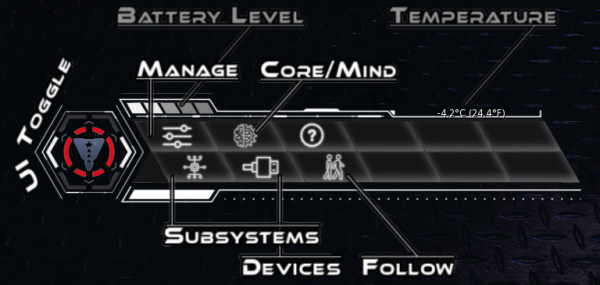
If you want to hide the menu bar, you can run
!hide hud to hide the menu; or !show hud to show the menu again.
